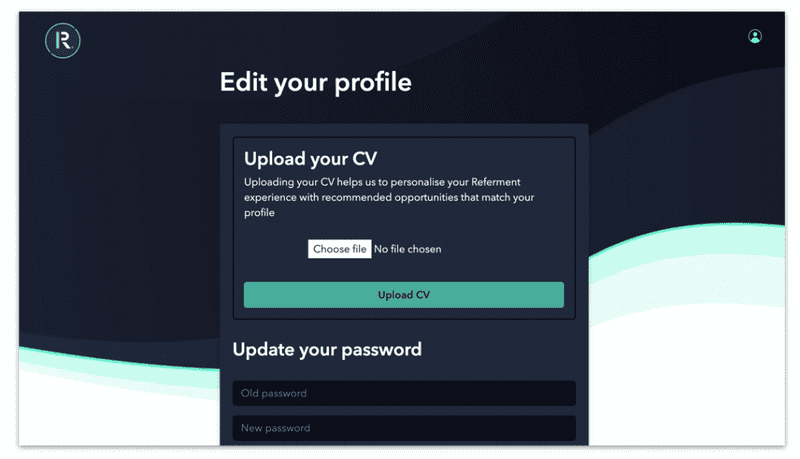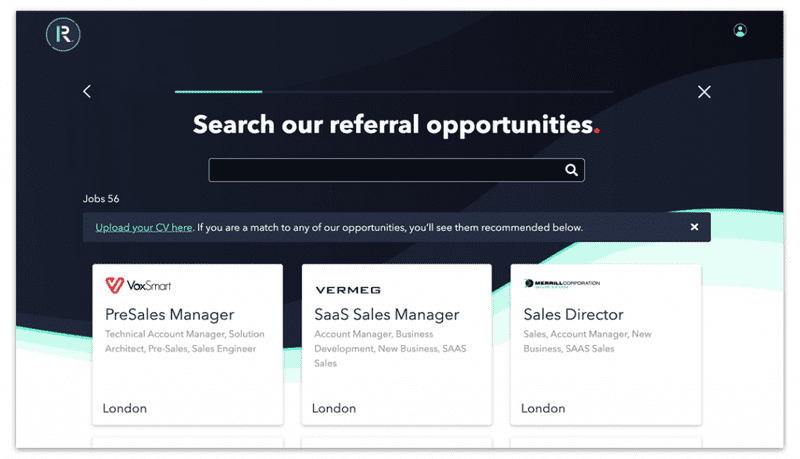Early in 2019 we announced our new Job Recommendations feature, based on existing candidates and we're now excited to launch further functionality for our referrers, enabling you to make even more of Referment!
You can now upload your CV on the Referment platform and see your top matches. If you're looking for a new role yourself, these will give you a great idea of the types of roles you'd be great for. Alternatively, if you have friends or colleagues with similar profiles to yourself, this feature will give you an idea of the roles you could refer them to!
How to upload a CV.
You can now upload your CV in your Profile on the Referment platform. To do this, you can either click on the banner shown on the Referral Opportunities page or navigate to the CV Upload page in the "Edit Details" section of your profile. If you didn't know already, you can find the profile section by clicking on the little green person icon at the top right of the platform.
View your top matches.
Once we have your CV on file, you'll be able to see your top job matches immediately. Matching is based on a scoring mechanism that takes into account skills from your CV along with your salary details and years of experience.
A member of our operations team will get in touch with you over phone or email to ask for this additional information after you upload your CV.
Depending on your profile, you may see up to three top matches.